This post will detail my adventures with a Wolverine Digital Movie Maker Pro unit that I ordered a few days ago. I purchased mine direct from the manufacturer because they offered a $20 coupon whereas other sites (Adorama, Amazon, B&H Photo) did not. Prior to purchasing this unit I solicited several estimates from reputable professionals. I have around 60 total reels and was only interested in 2k/1080p + white balancing/color correction. The estimates were quite staggering – ranging from $2600 to over $4000. So … there’s simply no way I could justify this cost for the entire lot – especially when I haven’t personally viewed any of this content. I’ll use the Wolverine to see what I have … then … if there’s something I really love, I’ll pay to have those reels professionally digitized and compare the results here.
Here’s my starting point: ~60 reels – mostly 3″ but some 5″-7″ as well…

It has arrived.
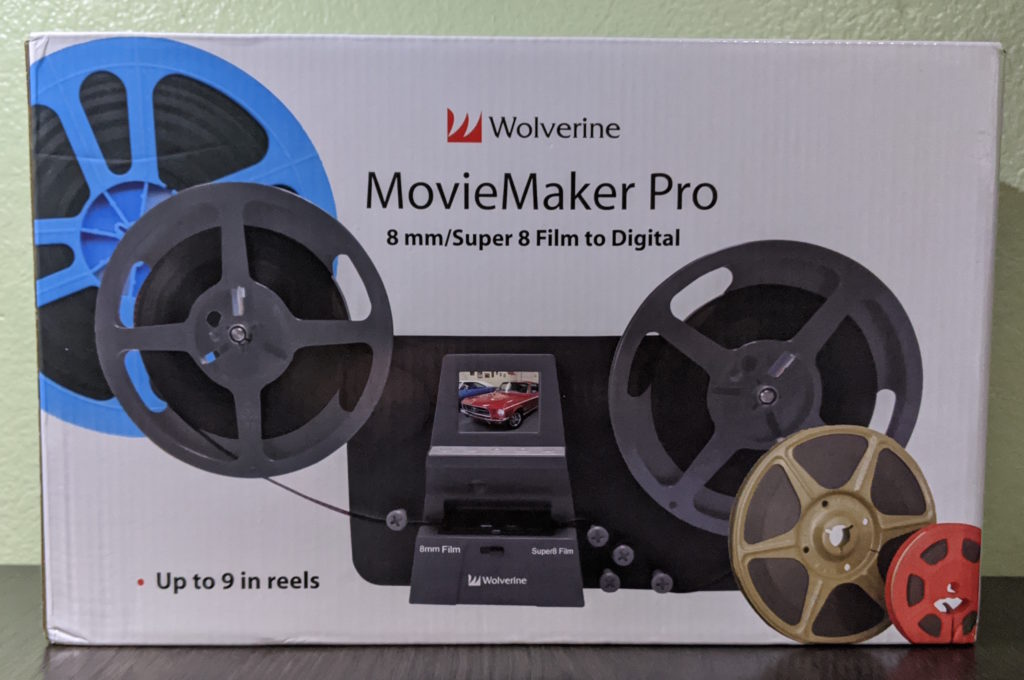

I’ve seen several complaints on-line that this supports up to a 9″ take up reel but they only included a 5″. To play the film on a projector, you would need the corresponding size take-up reel, so not already having one with your film would be atypical.
First negative experience: You can’t use this product without a SD/SDHC card, and one is not included. Considering you can get a name-brand, high quality 32GB SD/SDHC card for around $10 (and this retails for $400), not including an essential component required for operation is a mistake.
General ridiculousness: The manual says that Macs are supported, however if you play back the SD card on a Mac, it will no longer be playable in the MovieMaker Pro. It also says the MacOS supported is 10.7.3, which is Lion (last updated in 2012).
The process has begun! I am capturing all of my reels on the standard default settings for exposure, but did modify the “width” to the maximum so that I’m capturing as large a frame as possible. I plan on removing all of the jitter via software video stabilization (Magix Vegas 17) so I want the largest possible frame capture to reduce the amount I will need to crop later.
My MovieMaker Pro Wish List (in no particular order):
#1: An audible alarm if the film stops advancing.
This usually does not hurt anything, but you need to give the film a little tug to get it started again … if I am out of the room or have my headphones on, it will just sit on the same frame until I notice.
#2: Don’t require the SD card to be present to power on.
If you do not have the SD card inserted, you can’t use the device at all. I seem to hit this every time I have the SD card in my computer and want to rewind the film I just captured.
#3: Option to increase/decrease rewind speed using the up/down arrows.
#4: Option for raw image captures in place of or in addition to the video.
Granted, this would be a lot of individual files, but it’s stitching them into a video as-is, would like to have the option for selecting stills and/or creating the video from the raw images myself.
#5: The video created should match the source frame rate!

This thread is not dead – just other things in life these days that took precedence. I think I’ve captured more than half of the reels so far.
